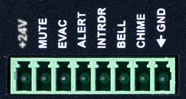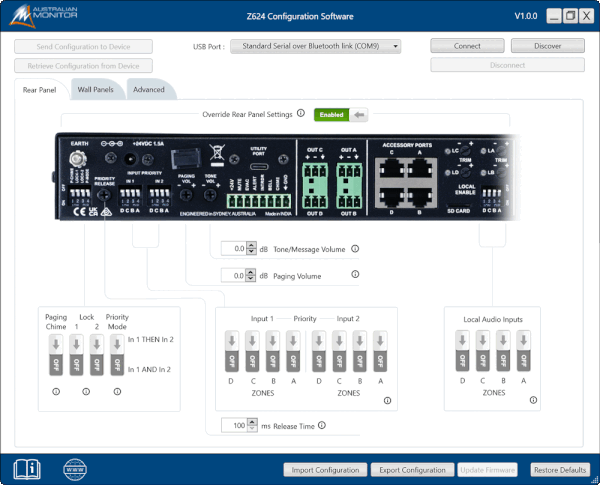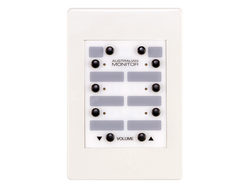Z624
Zone Mixer and Paging system
4 mono zone outputs
The Z624 is our entry level zoning solution featuring 6 Mic/Line inputs which can be independently mixed or matrixed to 4 output zones. Routing is achieved using an intuitive console style front panel.
Additional features of the system include a two stage priority scheme, customisable tone generator, message player via micro SD card, external muting and control lockouts.
The system can be expanded with various accessories to provide remote control, paging capability and local audio inputs.
The WP10, WP4R and WPVOL wall controllers provide in-zone control of various functions such a source selection, volume control and message playback.
The Z624PS paging station with gooseneck microphone offers zone selection and all call capabilites.
Local audio inputs can also be added to the system such as the WPBT Bluetooth Receiver and the WPML Mic/Line audio input wall panel.
Finally, the Z624 configuration software enhances the system capabilities by offering advanced wall panel configuration, priority and paging routing customisation, rear panel setup, tone generator level offsets and paging level offsets.
-
• 4 mono zone outputs
• 6 Mic/Line inputs and 1 local input per zone
• Input 1 + 2 priority control
• Supports two WP10, WP4R or WPVOL wall panel controllers per zone
• Local input per zone, via the accessory ports, allows connection of WPBT, WPML or WPXLR wall panels
• Optional Z624PS Paging Station with goosenck microphone
• Built-in customisbale Tone Generator and Message Player
• Intuitive front panel console style routing
• Z624 PC Configuration Software free via download
• USB connectivity
Inputs and Outputs
 The Z624 has 6 Mic/Line which can be independently mixed or matrixed to any of the 4 balanced mono outputs.
The Z624 has 6 Mic/Line which can be independently mixed or matrixed to any of the 4 balanced mono outputs.
A local audio input can optionally replace Input 6 for each zone using an audio wall panel.
Tone Generator
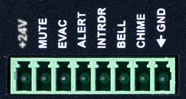 An in-built tone generator provides EVAC, ALERT, INTRUDER, BELL and CHIME tones. The tones can be overridden using replacement files placed on a customer provided micro SD card.
An in-built tone generator provides EVAC, ALERT, INTRUDER, BELL and CHIME tones. The tones can be overridden using replacement files placed on a customer provided micro SD card.Priority Control
 Input 1 and Input 2 can be enabled as priority inputs which can mute lower priority inputs. Each output zone can be independently enabled or disabled in the priority scheme.
Input 1 and Input 2 can be enabled as priority inputs which can mute lower priority inputs. Each output zone can be independently enabled or disabled in the priority scheme.
In addition, a MUTE contact closure is also provided for globally muting the system.Z624 Configuration Software
The Z624 includes a free, downloadable PC configuration software to setup and control the system.
Easily modify rear panel controls, priority schemes, signal routing, level offsets and wall panel customisation.
Download it now from the download section of this page and see what the Z624 can do.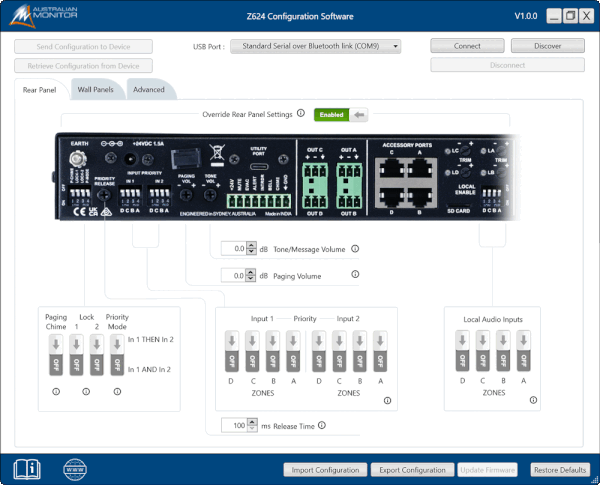
Z624PS Paging Station
 The Z624 supports one Z624PS paging station which can be connected to any accessory port.
The Z624 supports one Z624PS paging station which can be connected to any accessory port.
The paging station has four zone selection buttons for individual zone paging as well as an all page button.Wall Panel Control and Audio
 The Z624 system supports up to two wall panel controllers per zone.
The Z624 system supports up to two wall panel controllers per zone.
Wall panels can provide source selection, volume control, muting and message playback controls.
• WP10 - 10 Button wall controller
• WP4R - 4 Button and Volume Control
• WPVOL - Volume Control
Additionally, the system supports up to two audio input wall panels which can feed local audio back into the Z624 system via the accessory ports (The wall panels are summed together in the Z624 and routed to replace Input 6).
• WPBT - Bluetooth receiver
• WPML - Mic/Line Input
• WPXLR - Line Level InputMessage Player
 An in-built message player allows audio files to be played from wall panel controls.
An in-built message player allows audio files to be played from wall panel controls.
Place audio files on a customer supplied micro SD card and then program the wall panels to trigger the messages using the PC configuration software.
-
Zones 4 Mono Paging Stations Connected 1 Program Inputs 6 MIC or Line Paging Station P/N Z624PS Local Inputs 1 per zone Remote Source Control WP10 or WP4R or WPVOL Tones Yes (customisable) Mounting 1RU Input Voltage 24VDC Warranty 5 years Product Dimensions
(W x D x H)485mm x 185mm x 44.5mm Shipping Dimensions
(W x D x H)541mm x 281mm x 111mm Net Weight 2.2 Kg Shipping Weight 3.0 Kg GTIN EAN 9323383021594 -
-
The Z624 system supports,
• 1 Z624PS paging station
• 2 Wall panel controllers per zone
• 2 Local audio input wall panel per zone (summed)WAV Format: PCM, 16-bit, 44.1kHz sample rate, FAT32 file format. 4GB maximum file size. 2TB maximum card sizeThe Z624 ships by default in mixer mode. Use the configuration software to change the mode to Matrix mode routing.The wall panels include default setups when paired with the Z624.
Default settings,
The wall panels will control the zone functions of the accessory port they are connected to. e.g. If connected to Accessory Port B it will control Zone B
WPVOL - Controls the zone output volume
WP4R - Controls the zone output volume and enabling/disabled sources 3,4,5 and 6
WP10 - Controls the zone output volume and enabling/disabled sources 1,2,3,4,5 and 6
Use the configuration software if you wish to modify/customise these settings.Each accessory port contains two balanced audio inputs which are internally summed in the Z624 and then fed to Input 6 for that zone.
Using the rear panel "LOCAL ENABLE" switches it will disconnect the rear panel Euroblock/RCA input and instead route the summed accessory audio to Input 6 for that zone.
The front panel Input 6 LEDs will show GREEN when it is using the rear panel audio input and YELLOW when it is using the accessory port local input.Use the Z624 configuration software to indiviudally adjust the volume offset levels for each zone.
Note: The rear panels pots set the maximum output level of the paging and tone levels. Set the maximum level required for the loudest zone and then use the sofware to apply lower offsets for other zones.The system can be locked in a number of ways to prevent users changing settings.
Input 1 and 2 can be locked using the rear panel LOCK-1 and LOCK-2 switches. This will fix the current volume and source selection for these inputs until the switch is disabled.
The zone output volumes can also be disabled using the configuration software. Note: this only locks the front panel, if wall panels are used they can still adjust the volume unless they are disabled using custom wall panel configurations.No, you can use the configuration software to program the wall panels to control other zones
Recently Viewed Items
- choosing a selection results in a full page refresh